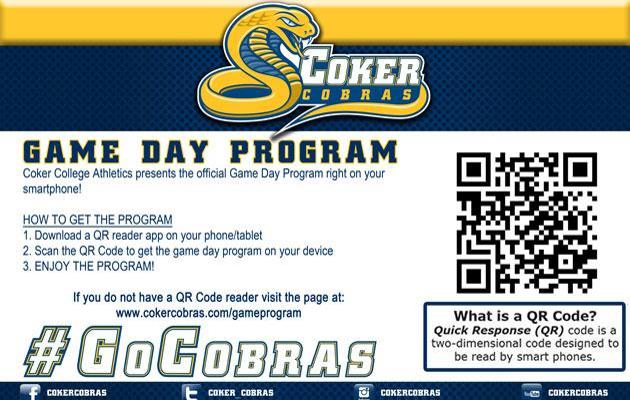HARTSVILLE, S.C. - Fans attending Coker College athletics during the 2014-15 season will notice a new feature in the game day experience: digital game programs.
Fans will now be able to view team rosters, schedules, statistics, bio information, etc., on their mobile devices by scanning a QR code with their smartphone, iPad or tablet to view the game day program.
This change is being made as part of Coker's sustainability initiative, which aims to help the athletics department "go green" and cut down on wasted paper, ink and resources used to design, print and distribute game programs.
Coker will display signs at the fan entrances of its venues featuring a QR code. The same QR code will be used all year so there is no need to scan the QR codes each game. The QR reader should store your history of web pages accessed through the QR scanner so fans can bookmark the page and refer to it as needed throughout the year.
What is a QR Code?
QR code, which stands for Quick Response code, is a two-dimensional code (black and white square) designed to be read by smartphones and sends you to a URL (web address).
How to use QR Codes
Most smartphones and tablets already have a QR reader loaded into the phone. If you do not, you can download a FREE QR reader app from your applications store. Then, simply hold your phone or tablet camera over the QR code and let your phone scan the black and white square. It will then automatically take you to the link or ask you to open the page in a new browser.
If your phone does not have built-in camera or doesn't use applications but can log onto the internet then simply type in this web address to access our game day programs: http://cokercobras.com/gameprogram.
The NCAA has been promoting athletics departments to "go green" over the course of the past few years, including producing digital programs for nearly all of its 89 championships across all divisions.